Preperation
For a Proof of Concept we need SOA and OSB Installation a virtual Exalogic Server. The database is hosted on a Exadata as a pluggable 12c DB. The first steps are the same as a normal install:
- install binaries Version 12.1.3.0.0
- create RCU repository
- start configure domain
The configuration of the domain looks like
I finished the configuration without any changes. It succeeded. The configuration of the domain takes about 5 minutes.
First Startup
Now I started nodemanager and the Admin server. I use the standard startup scripts. The domain looks perfect:
Then I began to start the managed server, first SOA than OSB:
It doesn’t work.
Than I tried first OSB and than SOA:
What’s the issue ?
We can see the server we start first runs without issues. Wenn we look into the logs we find errors like
####<Dec 6, 2014 9:55:01 PM CET> <Error> <com.oracle.coherence> <iselvn04.ise-informatik.de> <soa_server1> <Logger@9240 084 12.1.3.0.0> <<anonymous>> <> <ab0806e6-523b-4623-9beb-3381a43dd580-00000001> <1417899301217> <BEA-000000> <2014-12-06 21:55:01.217/334.393 Oracle Coherence GE 12.1.3.0.0 <Error> (thread=Transport:TransportService, member=n/a): validatePolls: This service timed-out due to unanswered handshake request. Manual intervention is required to stop the members that have not responded to this Poll
{
PollId=1, active(com.oracle.common.base.SingleWaiterCooperativeNotifier@7981bb21 unsignaled(null)/0)
InitTimeMillis=2014-12-06 21:50:00.919
Service=TransportService (1)
Message=MemberWelcomeRequest
RespondedMemberSet=[]
LeftMemberSet=[]
RemainingMemberSet=[1]
}
Request=Message "MemberWelcomeRequest"
....
or
....
####<Dec 6, 2014 9:55:01 PM CET> <Error> <weblogic-coherence-integration> <iselvn04.ise-informatik.de> <soa_server1> <[STANDBY] ExecuteThread: '2' for queue: 'weblogic.kernel.Default (self-tuning)'> <<WLS Kernel>> <> <ab0806e6-523b-4623-9beb-3381a43dd580-00000001> <1417899301488> <BEA-000008> <The Coherence cluster service failed to start or failed to join cluster due to com.tangosol.net.RequestTimeoutException: Timeout during service start: ServiceInfo(Id=1, Name=TransportService, Type=Transport
MemberSet=ServiceMemberSet(
OldestMember=Member(Id=1, Timestamp=2014-12-06 21:47:09.357, Address=172.17.0.27:27101, MachineId=44429, Location=site:,machine:iselvn04,process:10261,member:osb_server1, Role=WeblogicServer)
ActualMemberSet=MemberSet(Size=2
Member(Id=1, Timestamp=2014-12-06 21:47:09.357, Address=172.17.0.27:27101, MachineId=44429, Location=site:,machine:iselvn04,process:10261,member:osb_server1, Role=WeblogicServer)
Member(Id=2, Timestamp=2014-12-06 21:50:00.458, Address=172.17.0.27:27103, MachineId=44429, Location=site:,machine:iselvn04,process:10529,member:soa_server1, Role=WeblogicServer)
)
MemberId|ServiceVersion|ServiceJoined|MemberState|EndPoint
1|12.1.3|2014-12-06 21:47:12.677|JOINED|imb://172.17.0.27:27101.54350,
2|12.1.3|2014-12-06 21:50:00.876|JOINING|imb://172.17.0.27:27103.64498
)
) using <cluster-config>
....
Out of the log we find out that we have a coherence issue. If you look in weblogic you see, that we have only configured one coherence cluster for both:
Solution
Both managed server use this cluster. What happens, if we create for each server a seperate coherence cluster? We try it. We create a new SOA coherence and add it to SOA server. The same with osb. Be aware to use different ports for the coherence cluster configuration.
… and now
Conclusion
In my configuration you need different coherence cluster for SOA and OSB. I think this makes sense. The installer doesn’t know this configuration.
Update: Further issues
On a server with multiple network cards I had issues starting BPMCompser. This were also coherence misconfiguration. To avoid this add well known addresses to your coherence cluster. see also oracle support on this issue (2001405.1)
Update 2: defaultCoherenceCluster Name
As in Patch 20829486 the name of the SOA/BPM must be defaultCoherenceCluster or install the patch. I changed the name to the default name and BPMComposer now is alive.




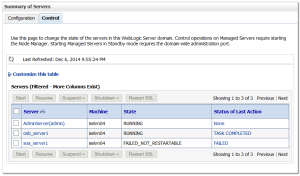

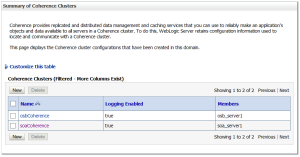



Pingback: SOA & BPM Community Newsletter January 2015 | SOA Community Blog
Pingback: Install 12c SOA and OSB at Exalogic vServer coherence issue by Matthias Fuchs | SOA Community Blog
Reblogged this on change_on_install … an oracle blog and commented:
Install 12c SOA and OSB at Exalogic vServer coherence issue by Matthias Fuchs
HI. It’s kind of strange that the documenantions mentions to reuse the port and the coherence cluster:
Extending the domain with SOA:
https://docs.oracle.com/middleware/1213/soasuite/SOEDG/edg_extdomain_soa.htm#BABIIJBI
Extending the domain with OSB:
https://docs.oracle.com/middleware/1213/soasuite/SOEDG/edg_extdomain_osb.htm#BABIEIIF
The post is great.
Thank you
This blogs is a hot topic but at the end comes with casual error,yes it must have a different port ,thats for sure….Anybody facing issue with coherence set of osb and soa with different port and cluster in exalogic since there is diferent layer of communication between the vServers so if we use IPoIB network form vServer-vServer comunication there’s error seen in logs “IP aDDRESS ALREADY IN USE”
Not sure whats and why this is coming ,letting the managed servers often in admin state or health shows with some warning